Installation Guide
When instaling the APK, users might encounter a Google Play Protect
warning, particularly on mods based on older GCam versions. Here's how to
proceed:
1. Download the latest Bgcam8.4 APK.
2. If Play Protect shows a warning, tap "More Details"
3. Select "Install Anyway"
👀👀
4. For optimal performance, create a new configuration rather than
importing old settings
ad
Watch this video to setup the conf file.
এই ভিডিওটি দেখে XML FILE ডাউনলোড করেন সেটাপ করেন
The new BGCAM8.4 camera app will not be supported on all phones. Its support depends on a few things:
1. Camera2 API: The phone must have Camera2 API enabled. Older or low-end phones do not have it or do not fully support it.
2. Processor Compatibility: LMC cameras generally perform well on phones with Snapdragon processors. They can also run on MediaTek or Exynos chipsets, but not all features may work properly.
3. Android Version: BGCAM cameras generally work well on Android 10 or above. They may not install or run on versions below this.
4. Configuration (XML) Support: Custom XML config is required to get good results, which varies by phone.
To understand whether your phone supports it or not, you can install the APK file and test it.
If you tell me your phone model, I can tell you whether it will support it or not. Want to know?






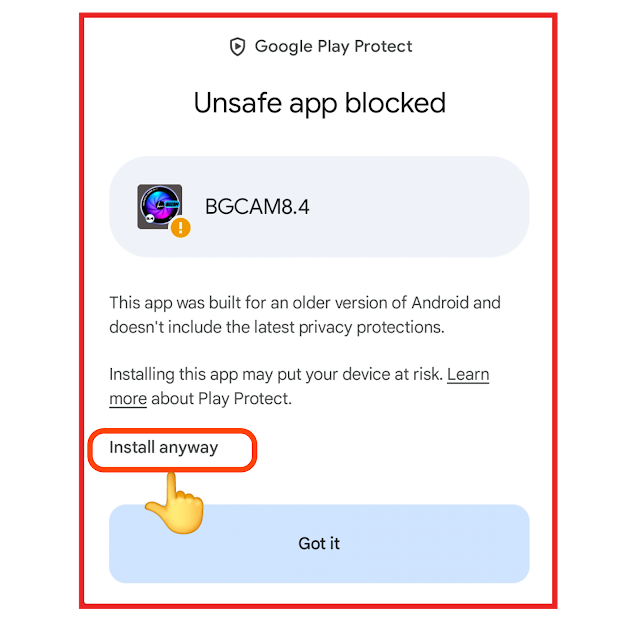







1 Comments
Any chance we’ll get a modded version of the latest update soon? wink mod apk latest version
ReplyDelete